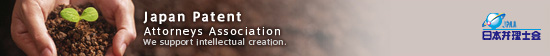Patent
How to search Japanese Patents in English
(1) Where can I find English information about Japanese patents?
Information on Japanese patents can be obtained from an English website of the IPDL (Industrial Property Digital Library), the JPO's (Japan Patent Office) free online database.
http://www.ipdl.inpit.go.jp/homepg_e.ipdl
(2) How can I obtain a machine translation of Japanese patent on the basis of some available number(s)?
All you need to do is :
![]() go to the English website of IPDL,
go to the English website of IPDL,
![]() click "Patent & Utility Model Gazette DB in the Patent &
Utility Model",
click "Patent & Utility Model Gazette DB in the Patent &
Utility Model",
![]() input "kind code" and "Number",
input "kind code" and "Number",
![]() select "Display Type" and then
select "Display Type" and then
![]() click "Search".
click "Search".
This will lead you to the English PAJ (Patent Abstracts of Japan) of the patent or patent application which you designated.
You can obtain more detailed information by clicking "DETAIL" at the upper left, or information on the legal status by clicking "LEGAL STATUS" at the upper right.
In the "DETAIL" you can obtain a
(3) How can I obtain an English PAJ (Patent Abstracts of Japan) on the basis of keyword(s)?
All you need to do is :
![]() go to the English website of IPDL,
go to the English website of IPDL,
![]() click on "PAJ in the Patent & Utility Model",
click on "PAJ in the Patent & Utility Model",
![]() input keyword(s), date of publication of application, IPC etc. and then
input keyword(s), date of publication of application, IPC etc. and then
![]() click "Search".
click "Search".
This will lead you to related documents' numbers in the files concerned.
(4) How can I obtain an English PAJ (Patent Abstracts of Japan) on the basis of FI or F-Term?
(Note: FI/F-Term is Search Code designated by the JPO for smoother search.)
All you need to do is :
![]() go to the English website of IPDL,
go to the English website of IPDL,
![]() click "Patent Map Guidance in the Patent & Utility Model"
and inquire FI or F-Term.
click "Patent Map Guidance in the Patent & Utility Model"
and inquire FI or F-Term.
![]() After obtaining the FI or F-term, click "FI/F-term Search in the
Patent & Utility Model" on the top page.
After obtaining the FI or F-term, click "FI/F-term Search in the
Patent & Utility Model" on the top page.
![]() Input Data Type, F-term, Publication Date etc. and then
Input Data Type, F-term, Publication Date etc. and then
![]() click "Search".
click "Search".
This will lead you to related documents' numbers in the files concerned.